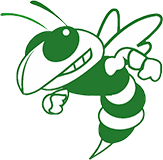Cyber Foundations I (Period 4th, 5th, 6th, 7th) Assignments
- Instructor
- Mrs Stephanie Thompson
- Term
- 2023-2024 School Year
Upcoming Assignments

No upcoming assignments.
Past Assignments
Due:
Week 8, 4th Nine Weeks
Due:
Week 7, 4th Nine Weeks
Due:
Week 6, 4th Nine Weeks
Due:
Week 5, 4th Nine Weeks
Due:
Week 4, 4th Nine Weeks
Week 4, 4th Nine Weeks
Students will then be given homework papers to help remediate for the ELA State test, an excerpt from White Fang and a vocabulary paper, The Grand Canyon.
Wednesday: Students will then log into Code.org and go to Lesson 5, Bubble 1 where they will take a step back from students’ work developing web pages to help them articulate what personal information they choose to share digitally and with whom. It also reinforces the notion that much of the information that they choose to share digitally falls largely out of their control the moment it is released. Students will look at several social media pages to determine what sorts of information people are sharing about themselves or one another. Last, students reflect on what guidelines they think are appropriate for posting information online. The ultimate point of this lesson is not to scare students, but rather to experientially bring students to realize that they don’t have control over information released online. Students will complete Journal Entry #6 today and write a one paragraph reply to the following prompt: How can you make sure that your private information stays private? Students will also take down the vocabulary word digital footprint and the definition. Students will then be given a worksheet to complete using the example social media sites on the Code.org bubble 1. If the students do not complete this worksheet in class they will complete it for homework.
Thursday: Students will pick up today with Lesson 6, Bubble 1 and and look at some of the new styling techniques that we will use to make our websites more attractive and appealing to others. Students will then go to Lesson 6, Bubble 2 and look at how to change the style of a website with the style.css tab. On Bubble 3 students will watch a short video on the introduction of CSS. Students will then complete Journal Entry #7. Students will answer the prompt: How is the style of a web page different from the structure? Why might you want your web page to have a certain style? Students will answer the prompt with a one paragraph reply, as well as take down the definition for CSS and CSS selector. Students will be given worksheets to complete for homework, The Prince and the Pauper and Jabberwocky.
Friday: Students will begin today on Lesson 6 Bubble 4. They will add the vocab words style sheets and rule set to their journal #6 from yesterday as we begin talking about how to style the page in Bubble 3.In Bubble 4 they will also take down the definition for property, value, and selector. In Bubble 5 students will take down the definition for a rule set (a set of rules to specify a style for the selected element), rules, selector, property, and value. They will then complete the bubble by following the directions on Bubble 6, students will add pixel’s definition and abbreviation to their journal also. They will then work through bubble 6 completing all instructions on the page. Students will then be given a homework worksheet to complete for homework, The Count of Monte Cristo and Local Children’s Reactions to 911 Tragedy.
Due:
Week 3, 4th Nine Weeks
As a starting off point, students will be required to have at least 2 different headings of 2 different sizes, 3 paragraphs of information, and a list (ordered or unordered) containing information that they choose to put on a website. This will cover all tags and code that have been learned so far. Students will begin with a sketch on a piece of white paper of their headings, paragraphs, etc that will be put on the page. A rough craft copy must be done before they can begin adding code and content to the page. Students will then be given worksheets to complete for homework, Excerpt from Black Beauty and Finding the Mean, Median, and Mode.
Wednesday: Students will continue today working on their project guides and the rough draft (or written copy) of their websites. Students must have the paragraphs properly researched, well written sentences with good quality content, and the correct code for each element that will appear on the website. Students will use the remainder of the period today to complete this draft and begin adding the content and code on the Code.org website on Lesson 4, Bubble 3. Students must remember all requirements for the website up until this point. Students will then be given a vocabulary matching worksheet on all the vocabulary and code learned so far for homework.
Thursday: Students will continue to work in Code.org on Lesson 4 Bubble 3 adding all content and code for their own personal website. Students must have all requirements of the website completed by today. These requirements include at least 2 different headings of 2 different sizes, 3 paragraphs of information, and a list (ordered or unordered) containing information that they choose to put on a website. This is simply a starting off point for the website and will continuously be added to as the nine weeks progresses. Students will have a vocabulary test tomorrow that will cover all vocab and definitions, code, and notes given so far on this unit. Study!!! Students will also have a timed typing test tomorrow, a 5:00 minute test entitled Text Messaging Safety with a goal of 36 wpm.
Friday: Students will take a timed typing test today, a 5:00 minute test, Text Messaging Safety, with a goal of 36 words per minute. After completing the timed typing test students will then take a vocabulary test on all the vocab, code, and tags that have been written down in journals for beginner code. After completing the timed test and the vocab test today students will be given the rest of the class period to make sure they have all of their information in their websites coded correctly, all the content is there and paragraphs have at least 5 sentences, and they have a good plan for their websites. If the student's websites are complete up to this point, they may use the remainder of the class period to work on their Edutyping or play Nitrotype.
Due:
Week 2, 4th Nine Weeks
As a starting off point, students will be required to have at least 2 different headings of 2 different sizes, 3 paragraphs of information, and a list (ordered or unordered) containing information that they choose to put on a website. This will cover all tags and code that have been learned so far. Students will begin with a sketch on a piece of white paper of their headings, paragraphs, etc that will be put on the page. A rough craft copy must be done before they can begin adding code and content to the page. Students will then be given worksheets to complete for homework, Excerpt from Black Beauty and Finding the Mean, Median, and Mode.
Thursday: Students will continue today working on their project guides and the rough draft (or written copy) of their websites. Students must have the paragraphs properly researched, well written sentences with good quality content, and the correct code for each element that will appear on the website. Students will use the remainder of the period today to complete this draft and begin adding the content and code on the Code.org website on Lesson 4, Bubble 3. Students must remember all requirements for the website up until this point. Students will then be given worksheets to complete for homework, Solving Two Step Equations and Commonly Confused Words.
Friday: No school! Happy Easter!!
Due:
Week 1, 4th Nine Weeks
Journal 3-2-1: 3 - What are three topics you might be interested in creating a website about? 2 - What are two reasons you think someone might visit a website that you create? 1 - What's one thing you're most interested in learning about creating websites?
Wednesday: Today students will go back to the Code.org website and resume Bubble 2 and watch the Introduction video located there. They will then go to Bubble 3 and play around with the HTML and learn about the inspector tool. In Bubble 4 we will watch another video on the Intro to Web Lab part 2. Students will then take out their journals and take down the following vocabulary words for Journal Entry #2: HTML - Hypertext Markup Language, a language used to create web pages
HTML Element - A piece of a website, marked by a start tag and often closed with an end tag
HTML Tag - The special set of characters that indicates the start and end of an HTML element and
that element's type
Website Content - the text and images on a website
Website Structure - how the content of a website is organized
Students will also be introduced to their first tags that will be put in their journals, <!DOCTYPE>, <html>, <head>, <p> and <body> Students will also learn the difference between opening and closing tags. Students will then continue to bubbles 5, 6, and 7 and complete the challenge to conclude Lesson 2. Students will then be given a homework paper for ELA support on understanding the author’s language (Across the Plains), citing sources (The Survivor of North America) and Alaska Accelerates Indoor Agriculture.
Thursday: Students will pick up today with Lesson 2, Bubble 6 and complete the directions before going to bubble 7 and completing the directions there. Students will then go to Lesson 3, Bubble 1 and watch the video on pair programming. Students will then take out their journals and complete the journal entry #3. Students will first answer the prompt: What are the advantages and disadvantages of pair programming? Then the class will click on bubble 2 and take down the following vocabulary in their journals: bug and debugging. Students will then travel to Bubble 3 and write the vocab work headings and the definition found there. They will then take down the new code for headings 1 through 6. Students will read about headings more and complete the activity underneath. If time allows students will also complete bubbles 4 and 5 on Lesson 3. Students will be given worksheets to complete for homework, Anne of Avonlea and the poem The Rose That Grew From Concrete.
Friday: First off today, students will take their first timed typing assessment of the 4th Nine Weeks, a 5:00 test entitled Internet Research with a goal of 35 words per minute. Students will log in today to Lesson 3, bubble 6 and watch the video there on debugging. They will continue to bubble 7 where they will complete activities a through d, bubble 8, and bubble 9 where they will complete activities a through f. Here they will take out their journals and add the following code to Journal Entry #3: line break, horizontal rule, special characters <, &, and >, Students will continue to Lesson 4, Bubble 1 and complete the review of HTML there as they work lessons a through f. Students will then be given a homework worksheet to complete for homework, Oliver Twist summary and Bird of Prey.
Due:
Week 9, 3rd Nine Weeks
Tuesday: After the ELA Benchmark students will work on their Google Slides Module located in Canvas. Students will complete Unit 2: Text Boxes, Images, Shapes, and Word Art, Lesson 2: Copy, Cut, and Paste Objects. As the students complete their worksheets and watch the video they will continue to work on their slideshow of their favorite city to share with Ms. Thompson. After completing this work, students will work on the Edutyping Presentations Lesson 6: Using Basic Shapes.
Wednesday: After Math Benchmark students will work on their Google Slides Module located in Canvas. Students will complete Unit 2: Text Boxes, Images, Shapes, and Word Art, Lesson 3: Shapes and Word Art. As the students complete their worksheets and watch the video they will continue editing and making changes to their slideshow of their favorite city to share with Ms. Thompson. After completing this work, students will work on the Edutyping Presentations Lesson 7: Formatting Basic Shapes.
Thursday: After completing the writing benchmark students will continue to work on their Google Slides Module located in Canvas. Students will complete Unit 2: Text Boxes, Images, Shapes, and Word Art, Lessons 1-3. As the students complete their worksheets and watch the video they will continue editing and making changes to their slideshow of their favorite city to share with Ms. Thompson. Students can then go to Canvas and take their quiz for Unit 2. After completing this work, students will work on the Edutyping Presentations Lesson 8: Arranging and Enhancing Shapes and Objects.
Friday: Today will be a make-up day for students to make up any assignments from this week. Students need to make sure they are done with Unit 2, Lessons 1-3, the Unit 2 quiz, and the Edutyping PR Lessons 5-8. If all of these assignments are done for the week students may Nitrotype for the remainder of the period.
Due:
Week 8, 3rd Nine Weeks
Due:
Week 7, 3rd Nine Weeks
Due:
Week 6, 3rd Nine Weeks
Due:
Week 5, 3rd Nine Weeks
Due:
Week 4, 3rd Nine Weeks
Due:
Week 3, 3rd Nine Weeks
Due:
Week 2, 3rd Nine Weeks
Due:
Week 1, 3rd Nine Weeks
Due:
Week 8, 2nd Nine Weeks
Tuesday: Students will complete the Public Speaking Module with Lesson 5 by watching the video and completing their worksheets. They will then take the quiz for the Public Speaking Unit. They may use their worksheets to help them on the quiz. Then they will begin putting their speech together and writing a 2 – 3 minute speech.
Wednesday – Students will continue to do research and write their speeches.
Thursday – Students will continue to do research and write their speeches. Some will finish today.
Friday – Students will take their Nine Weeks Test today, a 2:00 timed typing test with a goal of 30 words per minute. After the test, all students will complete their speeches and turn them in.
Due:
Week 7, 2nd Nine Weeks
Due:
Week 6, 2nd Nine Weeks
Due:
Week 5, 2nd Nine Weeks
Due:
Week 4, 2nd Nine Weeks
Due:
Week 3, 2nd Nine Weeks
Due:
Week 2, 2nd Nine Weeks
Due:
Week 1, 2nd Nine Weeks
Due:
Week 9, 1st Nine Weeks
Due:
Week 8, 1st Nine Weeks
Due:
Week 7, 1st Nine Weeks
Due:
Week 6, 1st Nine Weeks
lesson. Students may turn these worksheets in if they complete them, but more than likely it will take two days to complete this unit as this unit is estimated to take 2 hours.
Students will complete all four of these lessons: Lesson 1: Google Apps Tour, Lesson 2: Google Drive, Lesson 3: User Interface, and Lesson 4: Getting Help.
through the lessons to complete all 4 lessons on the Introduction Unit. When the students complete the video lessons and complete the worksheets for all 4 lessons,
students will go to the quiz for the Getting Started with Google Module and complete it online. If the students finish the Lesson worksheets, they will be given a Readworks Article to read and answer the question about, Presidents Come Alive.
Due:
Week 5, 1st Nine Weeks
Due:
Week 4, 1st Nine Weeks
problems? Students will be given 5 minutes to think and write a one paragraph response to the prompt. Students will also add 3 vocab words to this journal today - computer, input, and output. Students will then log into Code.org where they will travel to Chapter 2: Computers and Problem Solving, Lesson 4: What is a Computer? Here they will watch a short video explaining what makes a computer a computer. Next students will continue on the Bubble 5 on Input and Output where they will work through the App Pet Chooser, App Story Creator, and the App Improved Pet Chooser. As the students go through the bubbles, they will also complete the worksheet that accompanies them, Activity Guide - Input and Output. If time allows, students will continue to work through the bubbles on input, output, storage and processing. Students will continue to Lesson 6 Bubble 1 on processing.
Due:
Week 3, 1st Nine Weeks
Students will also be given the worksheets to complete for homework, History of Social Media and History of Cell Phones.
Friday: Students will log into Code.org and begin the Problem Solving Process. Students will begin with Lesson 3, which defines the problem solving process. Students will work through a problem solving activity guide as a class and discuss the process and how it can be applied to every day life. Students will be given a packet with a word search, planning a birthday party, and planning a trip. Students must use the problem solving process to seat the guests according to the specifications given for the children. If the students do not finish this activity in class, they will complete for homework.
Due:
Week 2, 1st Nine Weeks
audience, persistent. We will go through the slideshow on digital footprint and watch the video located there. (Using Common Sense Media) Students will be given a worksheet to complete: Truth Be Told. Students may finish this for homework if it is not completed in class.
Due:
Week 1, 1st Nine Weeks
Students will receive homework activity - How to Catch a Phish and may begin working on it.
Thursday: Students will take a safety quiz today. Students will also fill out a student competency form for Ms. Thompson to keep on file that records their progress throughout the year. Students will log into Edutyping today and begin incorporating the letters H, E, I, and R. Daily observations and corrections will be given. Students will practice typing for the remainder of the class period.
Friday: Cyber Bullying activity - The students will discuss what cyberbullying is and why it occurs. Vocabulary words: cyberbullying, target, bully, empathy, bystander, upstander, ally. Students will go through the slide show as a class using the Common Sense website and discuss reasons for bullying, how to respond, ways to be an upstander, etc. Students will be given an activity sheet - the Mia worksheet and Kevin and Jose worksheet to complete at the end of the class and Sondra’s story will be given for homework